
Using the SmartDesktop to Manage Your eIntranet
You can maintain it using your Workarea SmartDesktop. Measure web page traffic, approve comments and content where necessary, or maintain content to keep it current and up-to-date from this page.
The SmartDesktopcontains widgets that help you identify tasks to complete, or view comments and content that you need to approve. The SmartDesktop uses PageBuilder technology to help you rearrange or add/delete widgets.
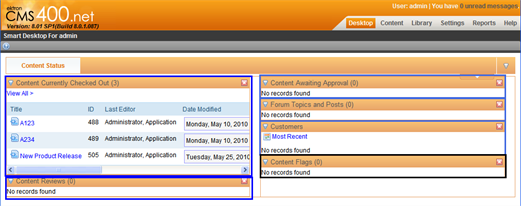
| Widget Used | Function |
|---|---|
| Content Currently Checked Out | This widget shows content that is currently in a checked-out state. This occurs when the author is editing the content or if the browswer is closed without publishing. Use this to control the amount of space used to store unpublished content. |
| Content Review | This list shows content that has been rated and reviewed by readers. Reviews can be moderated and approved before they show on the content review associated to content. |
| Content Awaiting Approval | Content listed here is awaiting approval before it is published. For more information about Approvals, see Approval Chains in the Ektron CMS400.NET Reference Manual. |
| Forum Topics and Posts | This list shows new topics and posts that visitors have added into a Discussion Board. For more information about Discussion Boards and Forums, see the Ektron CMS400.NET Reference Manual. |
| Customers | When new customers use eCommerce for the first time they are listed here. For more information about eCommerce, see the Ektron CMS400.NET Reference Manual. |
| Content Flags | Content that has been flagged with any flags such as "inappropriate" or "out of date" by visitors appears in this list. For more information about content flags, see the Ektron CMS400.NET Reference Manual. |
Customizing the SmartDesktop
Using PageBuilder functionality, you can add, rearrange, or remove widgets on your Smart Desktop. To learn more about customizing the SmartDesktop, see How Customizing the Smart Desktop Works in the Ektron CMS400.NET Reference Manual.

